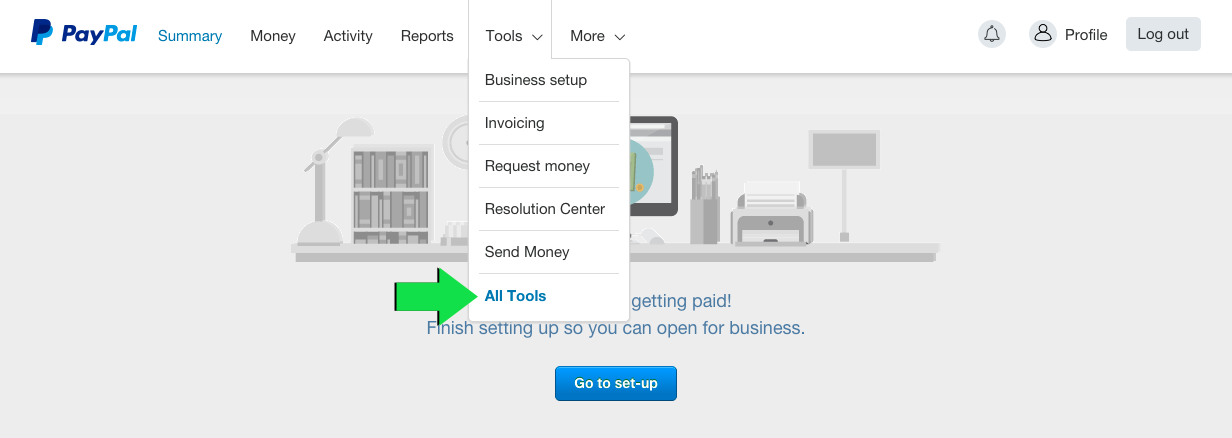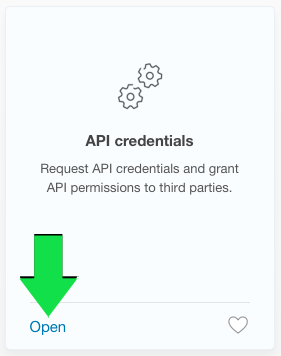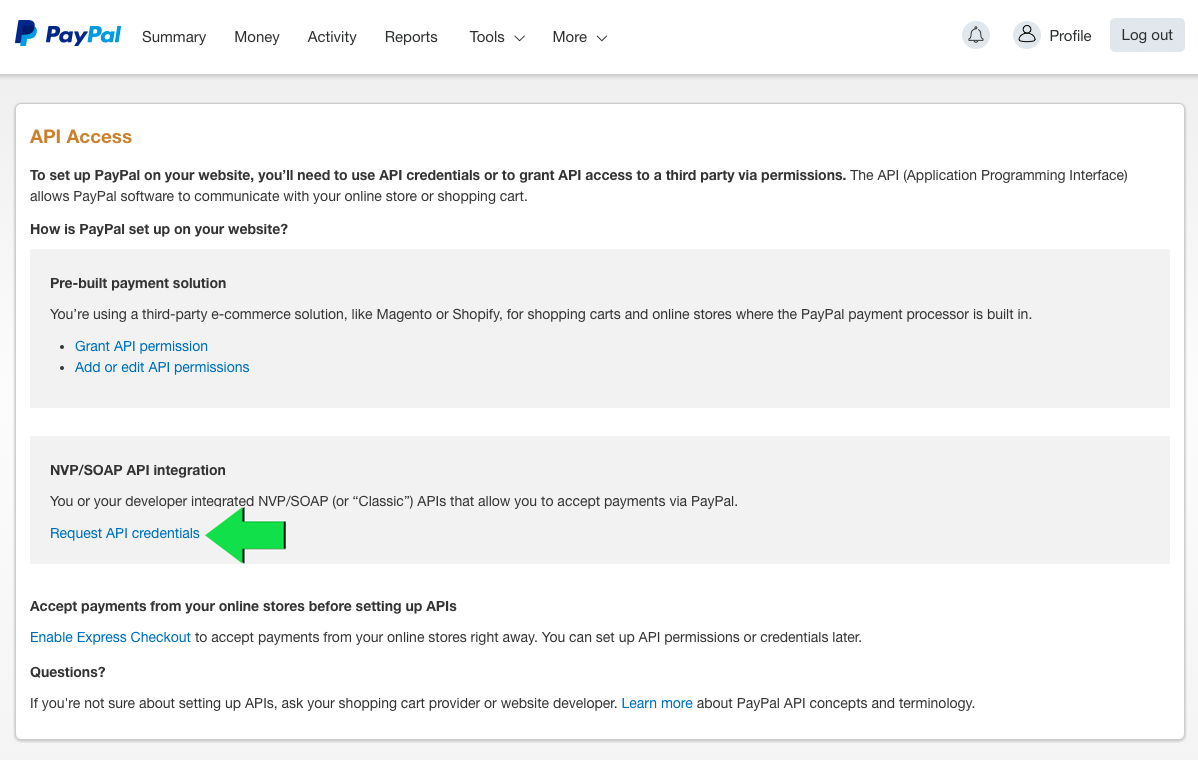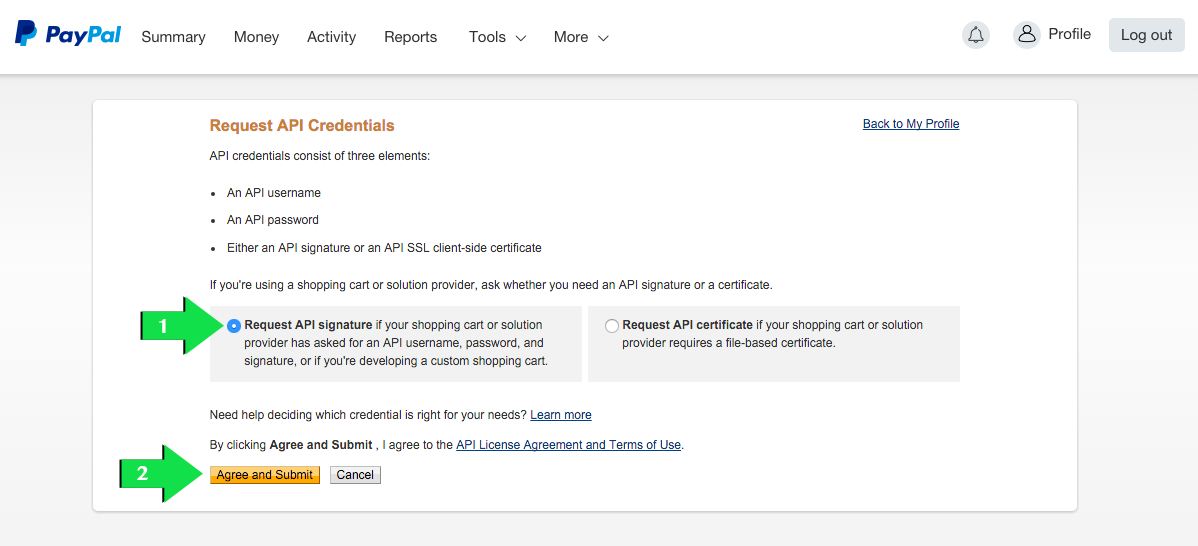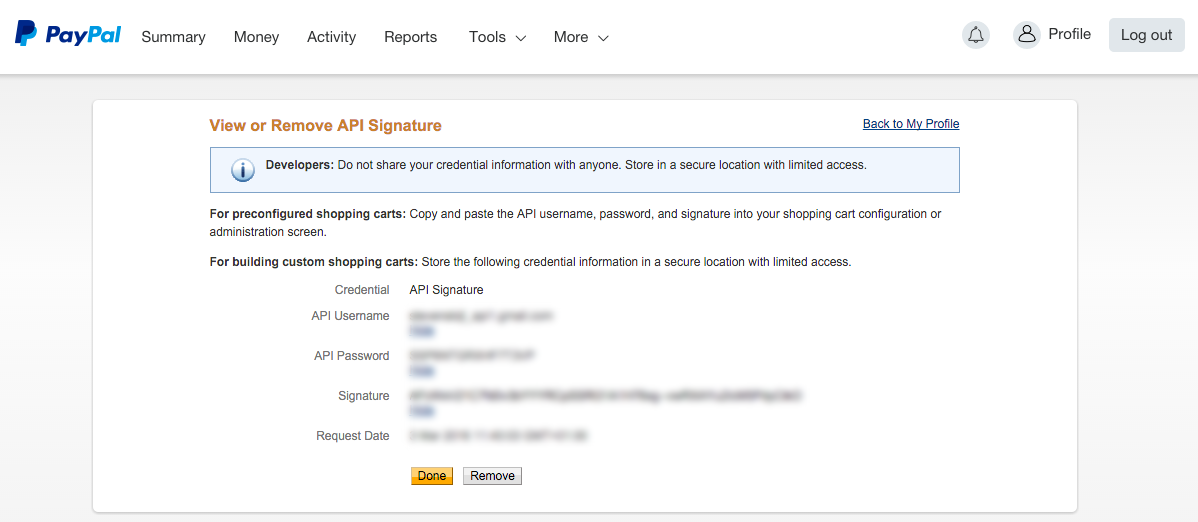Introduction
PayPal Express Checkout allows your customers to pay with the credit available on their PayPal account. Additionally, your customers can pay by credit card when the balance is not sufficient. PayPal Express Checkout is a good alternative for starting webshops that are not ready yet for a direct merchant account with creditcard. PayPal Express Checkout allows you to start immediately.