With the CardGate app you stay informed in real time of the status and details of the transactions on your webshop (s) for an even faster service to your customers. You will also receive periodically aggregated overviews of all transactions, including graphs and the statements regarding the financial settlements.
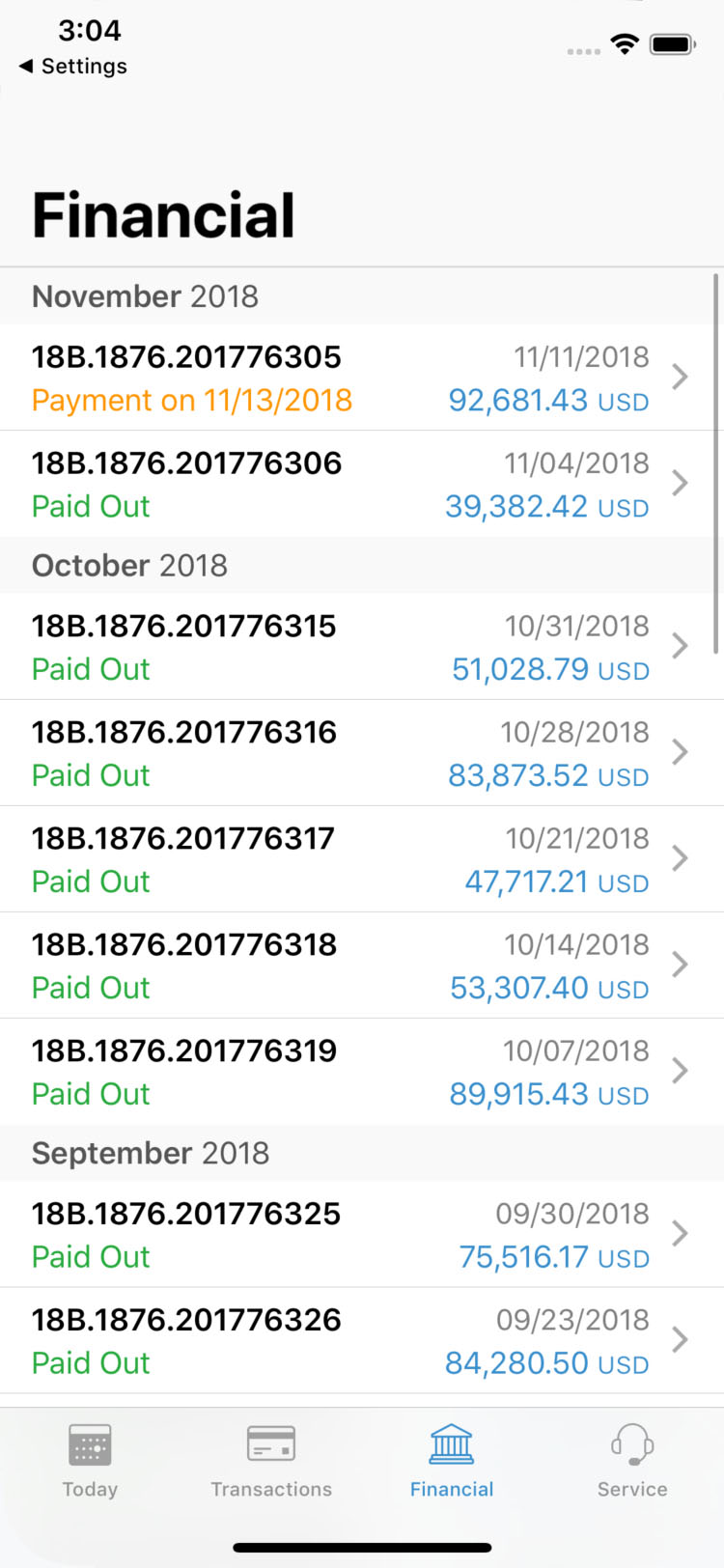


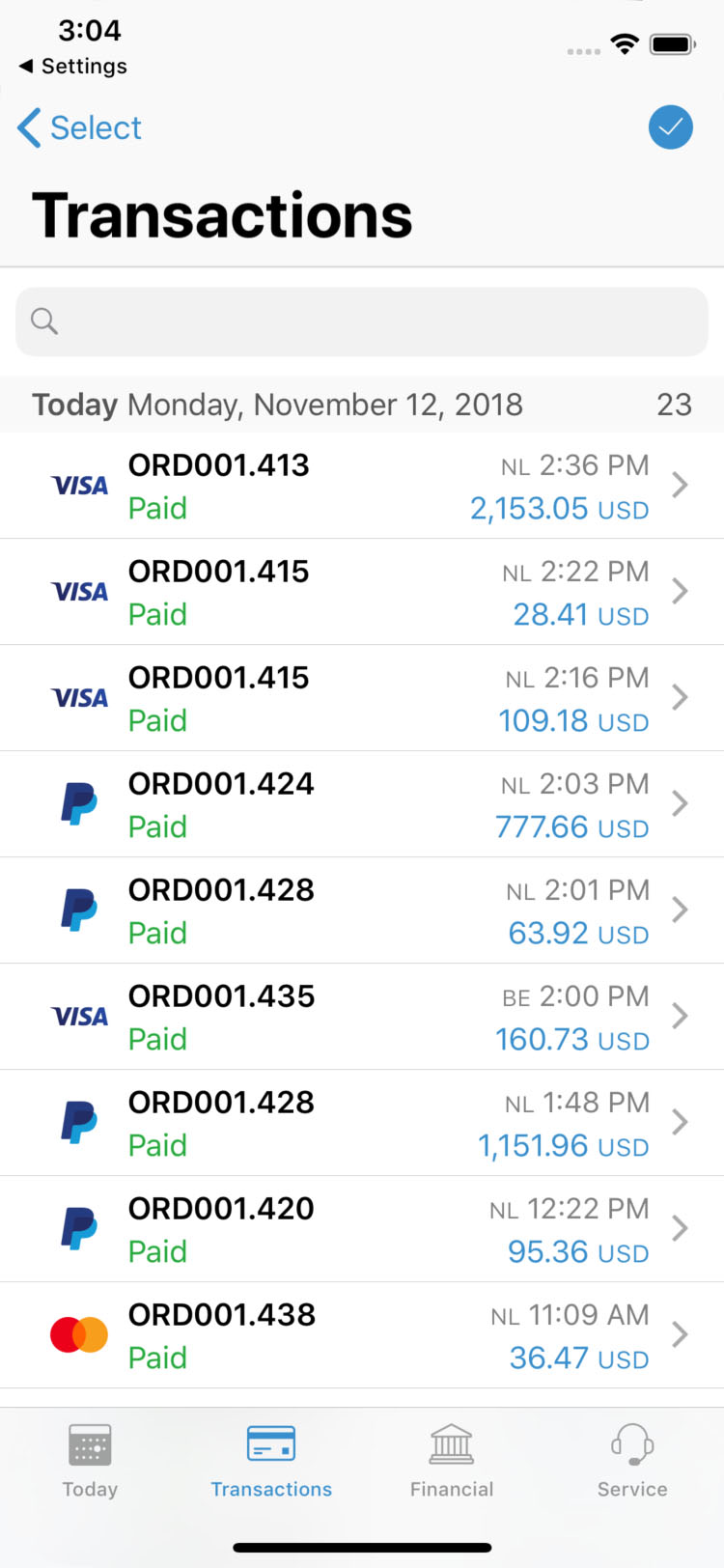
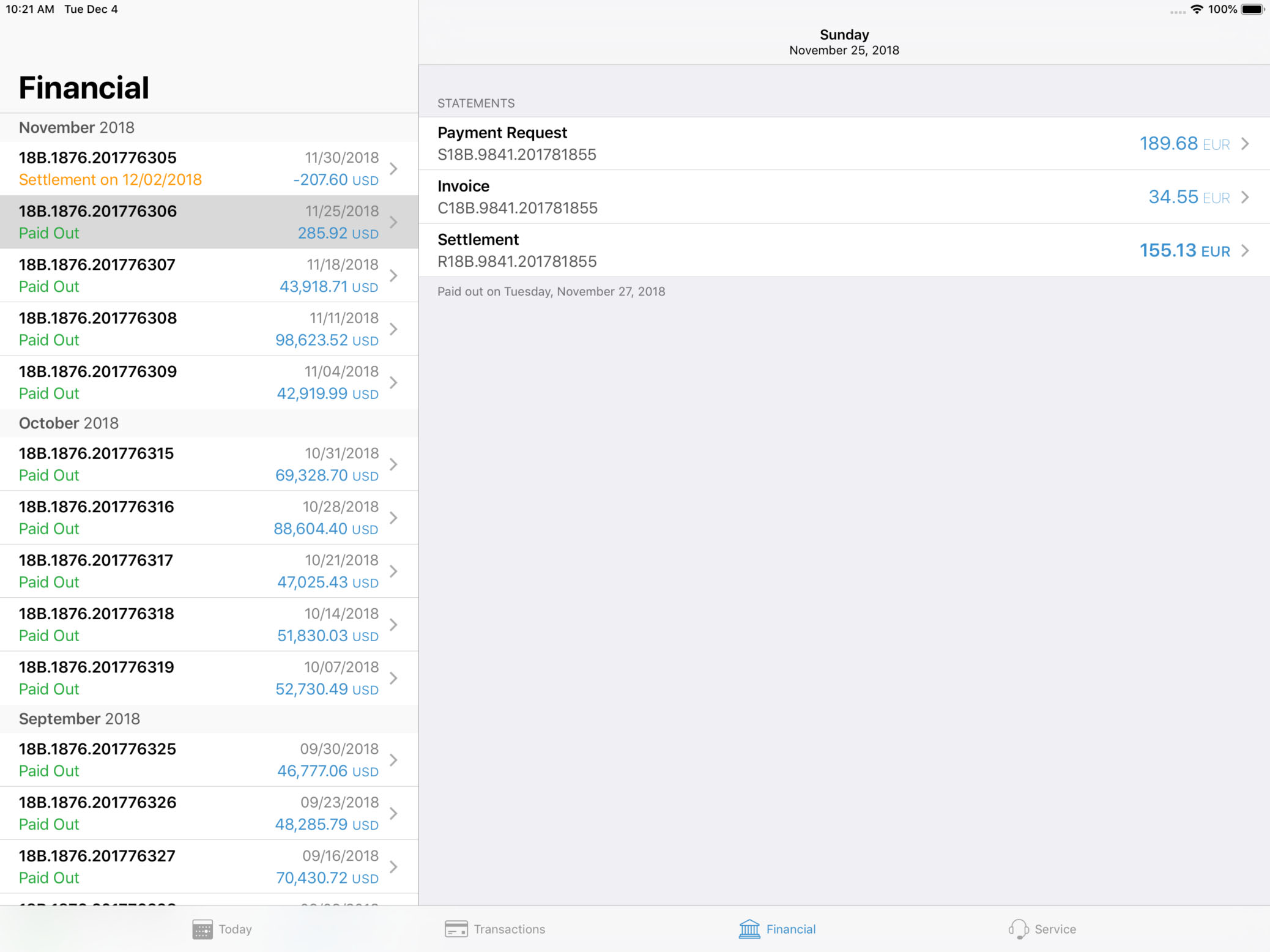
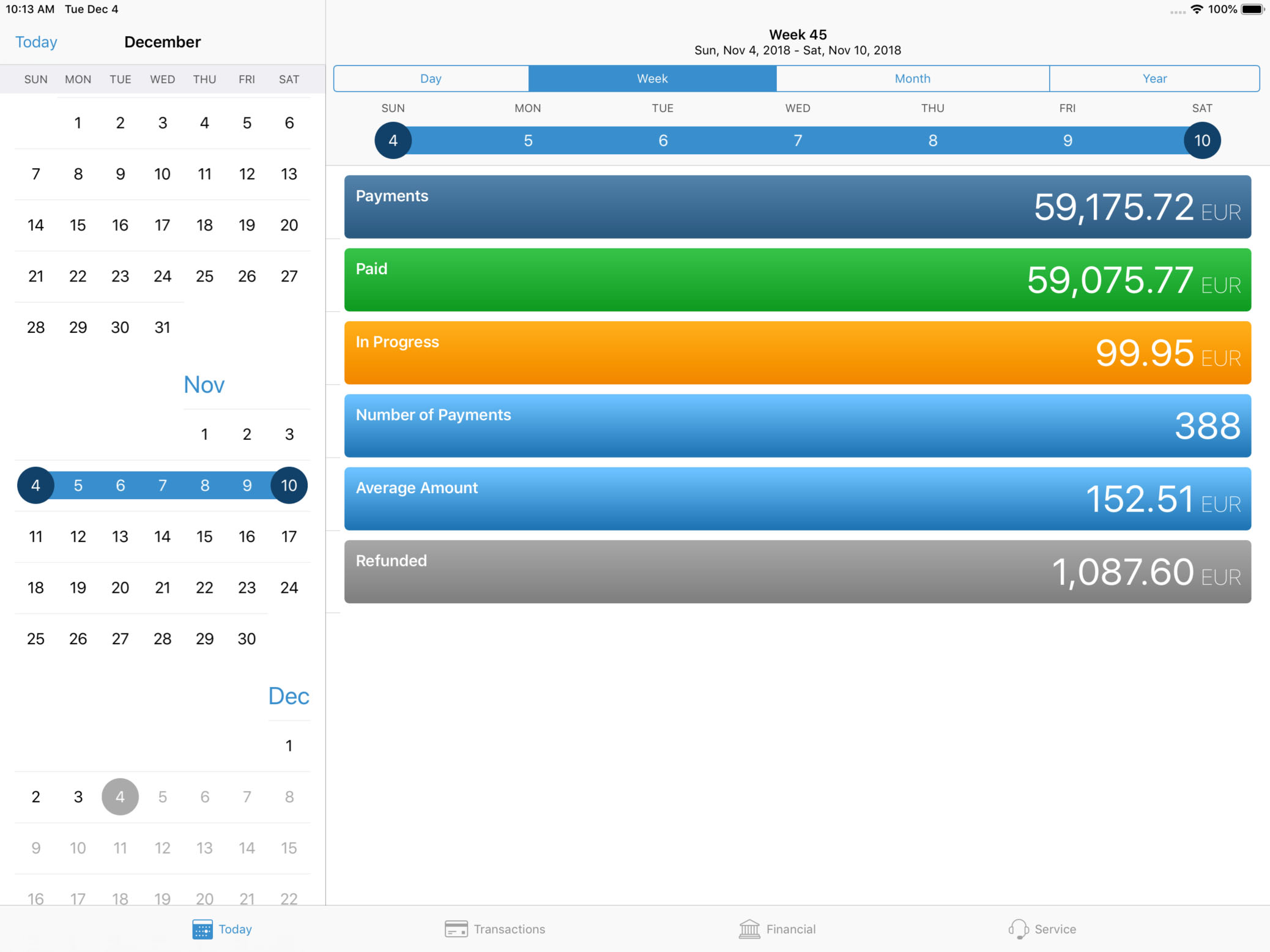
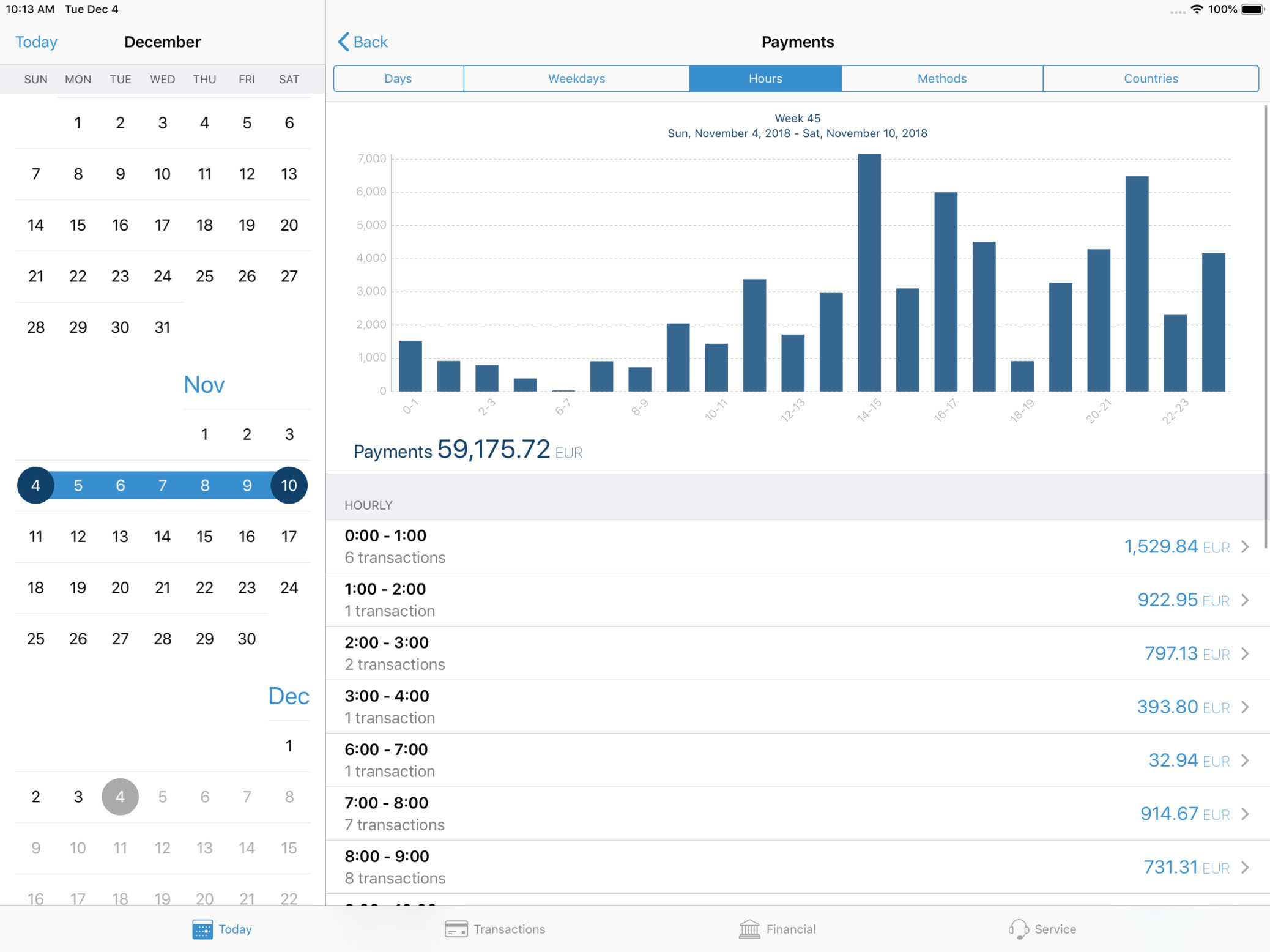
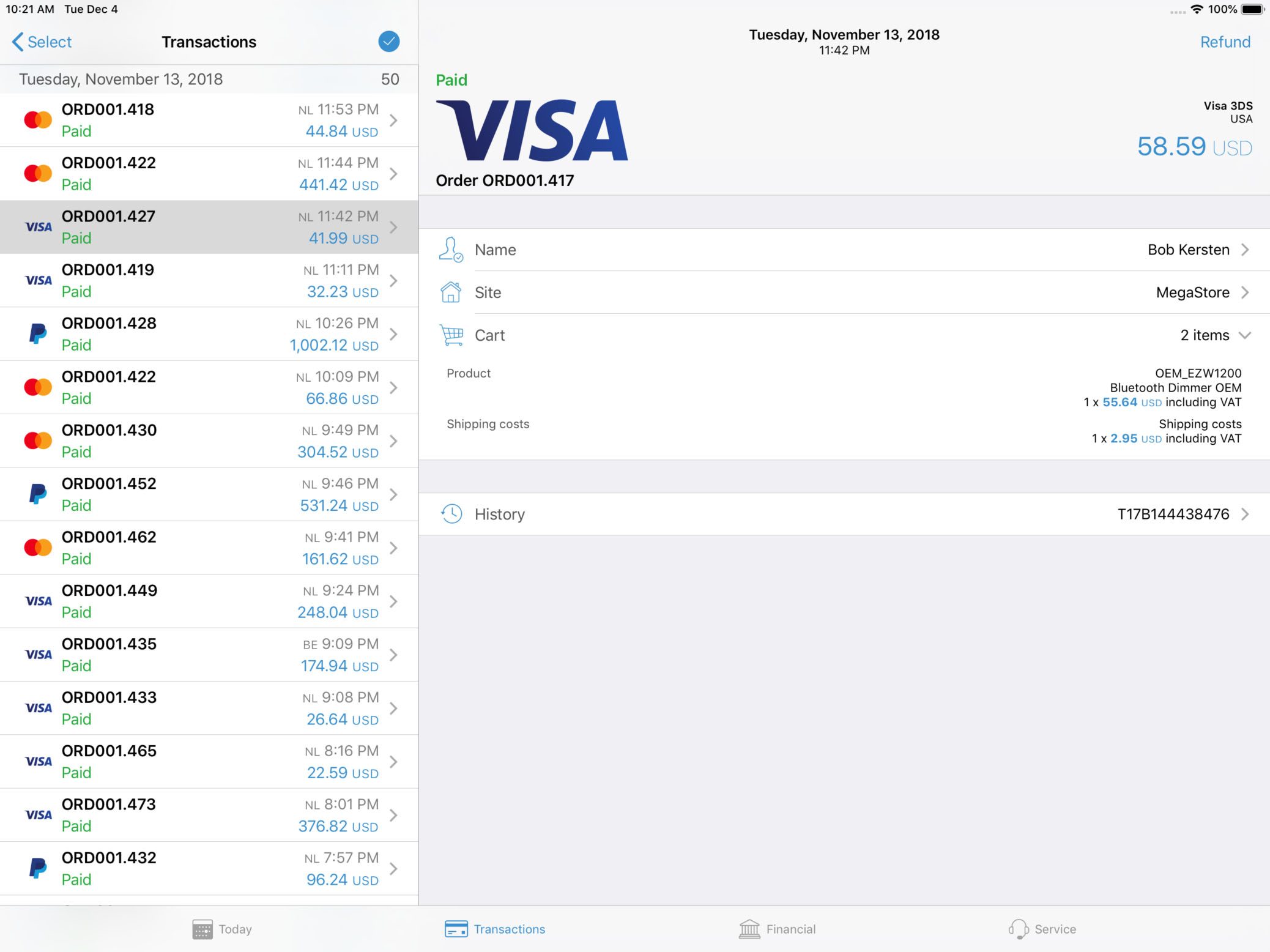
Frequently asked questions CardGate app
How do I install the CardGate app on my iPhone or iPad?
To install the CardGate app, go to the App Store on your iPhone or iPad. In the App Store use the Search function (bottom right) to find the CardGate app. Now tap on Install to download and install the free CardGate app.
Hoe kan ik inloggen op de CardGate app?
Logging into the CardGate app is done with exactly the same login details that you normally use to log in to My CardGate. Because the CardGate app gives you the possibility to fully or partially refund payments and also provides access to financial information, your CardGate account must at least have Owner and/or Financial rights to be able to use the app.
Is er ook een Android versie van de CardGate app beschikbaar?
Currently there is only an IOS app available for Apple’s iPhone and iPad. Would you like us to develop an Android version of the app, please let us know via feedback@cardgate.com.


